
Sort a Word Table
|
|
|
|
|
|
|
|
|
|
|
|
|
|
Sort a Word Table
Additional Resources
Sort a Word Table
Sort a Word Table |
 |
|
|
What's on this page... Sorting a Table Ascending & Descending More Complex Sorting |
Sort A Word Table
The fastest way to rearrange the rows in a table is to click one of the Sort buttons on the Tables and Borders toolbar.Sorting means to rearrange (ascending or descending) all the rows in a table on the basis of data in one column.
For example, the first table shown in the example below is arranged, or sorted, on the fifth column, Total Votes. This column has been sorted in descending order from most to fewest votes.
The second table has been sorted on the first column. It is sorted by the candidates names in ascending order alphabetically. Both tables present the same information, but the information has been sorted in different ways.
Sort tables to Ascending or Descending order. |
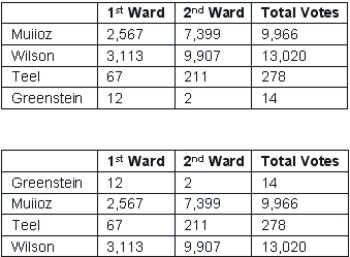 |
The difference between Ascending and Descending sorts is as follows:
| ASCENDING: | Arranges text from A to Z. Numbers from smallest to largest. Dates from the oldest in time to the most recent. |
||
| DESCENDING: | Arranges
text from Z to A. Numbers from largest to smallest. Dates from the most recent to the oldest time. |
||
|
|||
To sort a table using the Ascending or Descending buttons, follow these steps:
| 1. | Select the column that is to be the basis of the sort. |
| 2. | Click the Sort Descending button on the Tables and Borders toolbar for a descending sort or the Sort Ascending button for an ascending sort. |
|
|
|
|
|
| Back to Top |
| see also... More Complex Sorting |
| and... |
| Text in Word Table |
| Word Tables |
| Borders and Shading for a Word Table |
| Return to Microsoft Word XP from Sort a Word Table |
Microsoft Word XP
Q & A
Antonyms
AutoCorrect
AutoShapes & Text Boxes
Bookmarks
Borders
Bullets
Change Case
ClipArt
Columns
Convert PDF to Word
Convert Word to HTML
Convert Word to PDF
Customize Menus
Customize Shortcut keys
Customize Toolbars
Delete a File
Delete Text
Download Borders
Download Fonts
Drop Cap
Envelopes
Find & Replace
Fonts
Footers
Format Painter
Headers
Highlight Text
Indent
Labels
Line Spacing
Macros
Mail Merge
Margins
Move or Copy
Numbering
Open a File
Outline Numbering
Page Numbers
Page Orientation
Page/Section Break
Password
PDF to Word Converter
Print Preview
Rename a File
Save a File
Screen Layout
Selecting Text
Special Characters
Spelling & Grammar
Styles
Symbols
Synonyms
Tables
Tabs
Text Wrap
Thesaurus
Undo
Word Counter
Word to HTML Converter
Word to PDF Converter
WordArt
Zoom