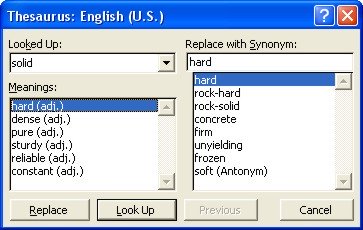Antonyms Word List
|
|
|
|
|
|
|
|
|
|
|
|
|
|
Antonyms Word List
Additional Resources
Antonyms Word List
Antonyms Word List - Word XP |
 |
Learn step-by-step how to find a synonyms and antonyms Word list using the Thesaurus. It's easy to do!
If you can't seem to find the right word.
If the word is on the tip of your tongue but you can't quite remember it - you can always give the Thesaurus a shot to find synonyms or antonyms for a certain word.
To find synonyms (words that have the same or similar meaning) or antonyms (words with the opposite meaning) for a word in your document, start by right-clicking the word and choosing Synonyms from the shortcut menu.
With luck, the synonym or antonym you are looking for appears on the submenu and all you have to do is click to enter the synonym in your document.
Usually, however, finding a good synonym or antonym word list is a journey, not a Sunday stroll.
Thesaurus
To search a Synonym or Antonym word list, follow these steps:
| 1. | Select the word which you want to find a synonym or antonym for. | ||
| 2. | Choose Tools ► Language ► Thesaurus from the menu bar. | ||
|
|||
|
|||
| You'll notice that the Thesaurus gives a synonyms and antonyms word list. | |||
| 3. | The "Looked Up" list box shows the word which has been looked
up. The "Meanings" list box give a different meaning to the looked up word if the word fits the criteria. Below the "Replace with Synonym" option is a synonym and antonym word list. This is where you choose the word you need. You can click on a word in this list and click on "Look Up" or you can double-click the word to look up. |
||
|
|||
| 4. | Once you've found the word you need, click once on the word and click "Replace". | ||
| Back to Top |
| Return to Microsoft Word XP from Antonyms Word List |
Microsoft Word XP
Q & A
Antonyms
AutoCorrect
AutoShapes & Text Boxes
Bookmarks
Borders
Bullets
Change Case
ClipArt
Columns
Convert PDF to Word
Convert Word to HTML
Convert Word to PDF
Customize Menus
Customize Shortcut keys
Customize Toolbars
Delete a File
Delete Text
Download Borders
Download Fonts
Drop Cap
Envelopes
Find & Replace
Fonts
Footers
Format Painter
Headers
Highlight Text
Indent
Labels
Line Spacing
Macros
Mail Merge
Margins
Move or Copy
Numbering
Open a File
Outline Numbering
Page Numbers
Page Orientation
Page/Section Break
Password
PDF to Word Converter
Print Preview
Rename a File
Save a File
Screen Layout
Selecting Text
Special Characters
Spelling & Grammar
Styles
Symbols
Synonyms
Tables
Tabs
Text Wrap
Thesaurus
Undo
Word Counter
Word to HTML Converter
Word to PDF Converter
WordArt
Zoom