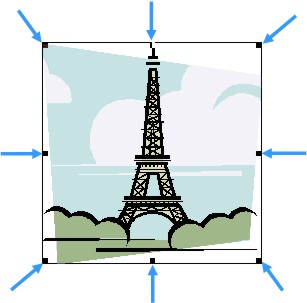Microsoft Word ClipArt
|
|
|
|
|
|
|
|
|
|
|
|
|
|
Additional Resources
Microsoft Word ClipArt for Word XP
|
 |
Learn step-by-step how to insert Microsoft Word ClipArt into a document. Learn how to manipulate ClipArt and download new ClipArt images to use.
Once every often you would like to dress up your document with an image or two. Using Clip Art pictures in Word is very easily accomplished. You can even modify or adjust the image to suit your needs.
|
|
What's on this page... Inserting a Clip Art Image Download Pictures from the Internet Resize your Microsoft Word ClipArt Moving a Word Clip Art Picture Change the Picture's Color, Contrast & Brightness Cropping Parts of a Microsoft Word Clip Art Picture Rotating a Picture |
Resize your Microsoft Word ClipArt
Once you've inserted some Microsoft Word ClipArt into your page, you can change any aspect of it. Remember, you're never stuck with something that you've chosen!To resize a Microsoft Word ClipArt object, follow these steps:
| 1. | Click on your inserted ClipArt picture. You'll see 8 selection handles appear. One at each corner, and one on each side. |
||
|
|||
| 2. | Place your mouse pointer over one of the selection
handles. You'll see your mouse pointer changes into a
double-headed arrow. ► If you choose a corner square, your mouse makes a diagonal double-headed arrow. ► If you choose a side square, your mouse makes a horizontal or vertical double-headed arrow. |
||
| 3. | Once you have a double-headed arrow,
click-hold-and-drag to make your object bigger or
smaller. ► Drag diagonally with a corner double-headed arrow. ► Drag up or down with a vertical double-headed arrow. ► Drag left or right with a horizontal double-headed arrow. |
||
| 4. | Once you have your desired size, release the mouse button. | ||
Microsoft Word XP
Q & A
Antonyms
AutoCorrect
AutoShapes & Text Boxes
Bookmarks
Borders
Bullets
Change Case
ClipArt
Columns
Convert PDF to Word
Convert Word to HTML
Convert Word to PDF
Customize Menus
Customize Shortcut keys
Customize Toolbars
Delete a File
Delete Text
Download Borders
Download Fonts
Drop Cap
Envelopes
Find & Replace
Fonts
Footers
Format Painter
Headers
Highlight Text
Indent
Labels
Line Spacing
Macros
Mail Merge
Margins
Move or Copy
Numbering
Open a File
Outline Numbering
Page Numbers
Page Orientation
Page/Section Break
Password
PDF to Word Converter
Print Preview
Rename a File
Save a File
Screen Layout
Selecting Text
Special Characters
Spelling & Grammar
Styles
Symbols
Synonyms
Tables
Tabs
Text Wrap
Thesaurus
Undo
Word Counter
Word to HTML Converter
Word to PDF Converter
WordArt
Zoom