
Excel to PDF Converter
|
|
|
|
|
|
|
|
|
|
|
|
|
|
Excel to PDF Converter
Additional Resources
Excel to PDF Converter | Microsoft Excel XP |
 |
You can convert an Excel workbook file to PDF format in a few easy steps. This is an add-in for Excel that you just install and from Excel you save the file as PDF.
To convert an Excel workbook to PDF format, you need to download XL2PDFConverter. It's free and are easily useable. I use this add-in to convert all my Excel workbook files to PDF format.
 |
Excel2PDF Converter is freeware. This means it is free to use as many times as you like. It can be used to convert any Excel workbook file to PDF format. |
Once you've downloaded the XL2PDF Converter, you just need to run the installer file. This action will install the XL2PDFConverter as an add-on into your Excel program.
To use the Excel2PDF Converter, follow these steps:
| 1. | Open the Excel workbook file that you want to convert to PDF format. |
| 2. | Choose File ► Save As PDF File... from the menu bar. |
| 3. | In the "Select a filename to write into" dialog box, type a name for your new PDF file and choose the location for the new PDF file. |
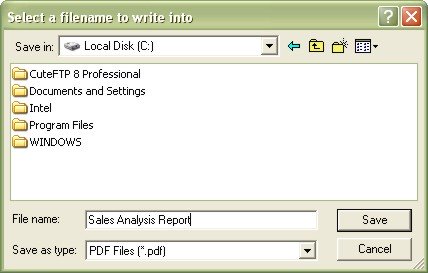 |
|
| 4. | Click Save. |
| You'll see that your new PDF file is opened in Adobe Acrobat Reader. |
Enjoy!
| Back to Top |
| Return to Excel XP from Excel2PDF Converter |
Excel XP Topics
- Tips- Excel Screen Layout
- Navigational Techniques
- Working with Workbooks
- Templates
- Working with Worksheets
- Moving Around
- Move Worksheets
- Copy Worksheets
- Insert & Delete Cells
- Insert & Delete Rows
- Insert & Delete Columns
- Resize Row
- Resize Column
- Editing Data
- Content Color
- Cell Color
- Number Formats
- Fonts
- Alignment
- Text Direction
- Indent Contents
- Merge Cells
- Copy
- Move
- Undo & Redo
- Using Zoom
- Freeze & Unfreeze Titles
- Split Worksheet
- Spreadsheet Data
- AutoFill
- AutoComplete
- Comment
- Find
- Replace
- Spellcheck
- Formulas
- Functions
- Password
- Sorting
- AutoFilter
- Advanced Filter
- Macros
- Charts
- Charting
- Charting Elements
- Gantt Chart
- PivotTable
- PivotTable Calculations
- PivotTable Layout
- PivotTable Format
- PDF to Excel
- PDF-to-Excel Converter
- Excel to PDF Converter